Odoo - Wizard to run the report and download to Excel
- Tek Siong, Hock

- May 9, 2022
- 1 min read
Sometimes, we can use the wizard to allow the user to select the parameter and download the report result to the Excel.
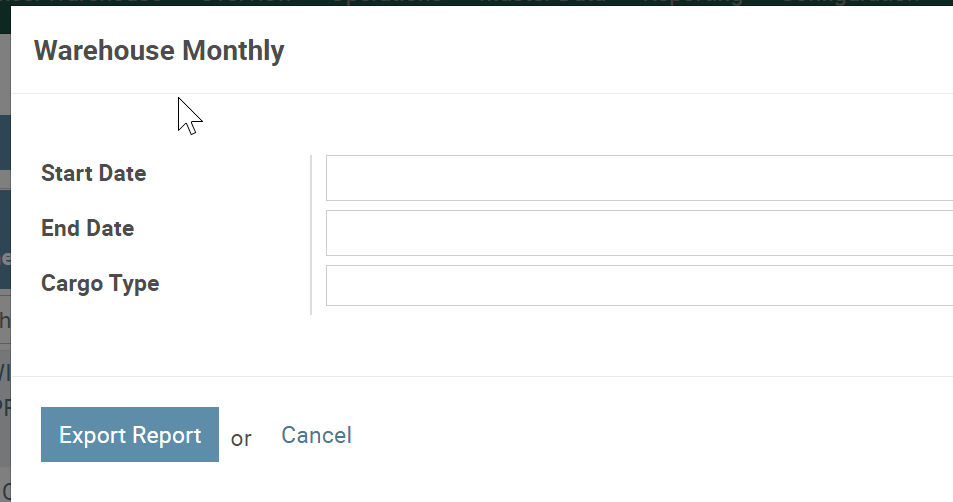
Start by creating the wizard.
The wizard XML.
<record id="view_warehouse_monthly_form" model="ir.ui.view">
<field name="name">view.warehouse.monthly.form</field>
<field name="model">warehouse.report</field>
<field name="arch" type="xml">
<form string="Warehouse Monthly Report">
<group>
<field name="date_from"/>
<field name="date_to"/>
<field name="cargo_type"/>
</group>
<footer>
<button string="Export Report" name="export_report" type="object" class="oe_highlight"/>
or
<button string="Cancel" class="oe_link" special="cancel" />
</footer>
</form>
</field>
</record>Implement the export_report method to search for the result and generate your own excel report name , as well as pass the data to the Excel Report.
class WarehouseReport(models.TransientModel):
_name = "warehouse.report"
date_from = fields.Date(string='Start Date',)
date_to = fields.Date(string='End Date',)
cargo_type = fields.Selection([('fcl', 'FCL'), ('lcl', 'LCL')], string='Cargo Type')
@api.multi
def export_report(self):
self.ensure_one()
domain = [('receipt_date', '>=', self.date_from),
('receipt_date', '<=', self.date_to),
('job_status', 'not in', ['04', '01'])]
if self.cargo_type:
domain.append(('cargo_type', '=', self.cargo_type))
jobsheets = self.env['warehouse.tally.sheet'].search(domain, order="receipt_date asc")
if jobsheets:
mylist = []
for jobsheet in jobsheets:
mylist.append(jobsheet.id)
report_name = 'Warehouse Monthly - ' + str(self.date_from) + '.xlsx'
self.env.ref('stock_card_report.action_warehouse_report_xlsx').report_file = report_name
return self.env.ref('stock_card_report.action_warehouse_report_xlsx').report_action(self,
data={'mylist': mylist,
'date_from': self.date_from.strftime("%d-%m-%Y"),
'date_to': self.date_to.strftime("%d-%m-%Y"),
})Declare the report in the xml.
<?xml version="1.0" encoding="utf-8"?>
<odoo>
<report id="action_warehouse_report_xlsx"
string="Warehouse Report"
model="warehouse.report"
report_type="xlsx"
name="my_module.report_warehouse_xlsx"
menu="False"
file = "my_module.report_warehouse_xlsx"
/>
</odoo>Inherit the report.report_xlsx.abstract and implement the generate_xlsx_report.
Loop through the data parameter to populate the excel.
class WarehouseReportXlsx(models.AbstractModel):
_name = 'report.my_module.report_warehouse_xlsx'
_inherit = 'report.report_xlsx.abstract'
def generate_xlsx_report(self, workbook, data, lines):
sheet = workbook.add_worksheet('Warehouse Report')
format_header = workbook.add_format({'align': 'left', 'valign': 'vcenter','font_size': 14, 'bold': True})
format_header.set_font_color('blue')
sheet.write(0, 0, 'Warehouse Monthly Report', format_header)

can you share the code